Accelerate your next Prisma server with Elysia

With type-safe and intuitive API that allows us to interact with databases using a fluent and natural syntax.
Writing a database query is as simple as writing a shape of data with TypeScript auto-completion, then Prisma takes care of the rest by generating efficient SQL queries and handling database connections in the background.
One of the standout features of Prisma is its seamless integration with popular databases like:
- PostgreSQL
- MySQL
- SQLite
- SQL Server
- MongoDB
- CockroachDB
So we have the flexibility to choose the database that best suits our project's needs, without compromising on the power and performance that Prisma brings to the table.
This means you can focus on what really matters: building your application logic.
Prisma is one of an inspiration for Elysia, its declarative API, fluent developer experience is an absolute joy to work with.
Now we can bring the long-awaited imagination to life with the release of Bun 0.6.7, Bun now support Prisma out of the box.
Elysia
Elysia is one of the answer that would come to mind when you asked what framework should I use with Bun.
Although, you can use Express with Bun, but with Elysia is built specifically for Bun.
Elysia can outperforms Express by nearly ~19x faster supercharged with declarative API for creating a unified type system and end-to-end type safety
Elysia also known for having a fluent Developer Experience especially as Elysia is designed to be used with Prisma since its early day.
With Elysia's strict-type validation, we can integrate Elysia and Prisma with ease using declarative API.
In other word, Elysia will ensure that runtime type and TypeScript's type will be always in sync, making it behave like Type Strict Language where you can completely trust the type system and looks ahead for any type error, and easier debugging errors relating to type.
Setting up
All we need to get start is to run bun create to setup an Elysia server
bun create elysia elysia-prismabun create elysia elysia-prismaWhere elysia-prisma is our project name (folder destination), feels free to change the name to anything you like.
Now in our folder, and let's install Prisma CLI as dev dependency.
bun add -d prismabun add -d prismaThen we can setup prisma project with prisma init
bunx prisma initbunx prisma initbunx is a bun command equivalent to npx, which allows us to execute package bin.
Once setup, we can see that Prisma will update .env file and generate a folder named prisma with schema.prisma as a file inside.
schema.prisma is an database model defined with Prisma's schema language.
Let's update our schema.prisma file like this for a demonstration:
generator client {
provider = "prisma-client-js"
}
datasource db {
provider = "postgresql"
url = env("DATABASE_URL")
}
model User {
id Int @id @default(autoincrement())
username String @unique
password String
}generator client {
provider = "prisma-client-js"
}
datasource db {
provider = "postgresql"
url = env("DATABASE_URL")
}
model User {
id Int @id @default(autoincrement())
username String @unique
password String
}Telling Prisma that we want to create a table name User with column as:
| Column | Type | Constraint |
|---|---|---|
| id | Number | Primary Key with auto increment |
| username | String | Unique |
| password | String | - |
Prisma will then read the schema, and DATABASE_URL from an .env file, so before syncing our database we need to define the DATABASE_URL first.
Since we don't have any database running, we can setup one using docker:
docker run -p 5432:5432 -e POSTGRES_PASSWORD=12345678 -d postgresdocker run -p 5432:5432 -e POSTGRES_PASSWORD=12345678 -d postgresNow go into .env file at the root of our project then edit:
DATABASE_URL="postgresql://postgres:12345678@localhost:5432/db?schema=public"DATABASE_URL="postgresql://postgres:12345678@localhost:5432/db?schema=public"Then we can run prisma migrate to sync our database with Prisma schema:
bunx prisma migrate dev --name initbunx prisma migrate dev --name initPrisma then generate a strongly-typed Prisma Client code based on our schema.
This means we get autocomplete and type checking in our code editor, catching potential errors at compile time rather than runtime.
Into the code
In our src/index.ts, let's update our Elysia server to create a simple user sign-up endpoint.
import { Elysia } from 'elysia'
import { PrismaClient } from '@prisma/client'
const db = new PrismaClient()
const app = new Elysia()
.post(
'/sign-up',
async ({ body }) => db.user.create({
data: body
})
)
.listen(3000)
console.log(
`🦊 Elysia is running at ${app.server?.hostname}:${app.server?.port}`
)import { Elysia } from 'elysia'
import { PrismaClient } from '@prisma/client'
const db = new PrismaClient()
const app = new Elysia()
.post(
'/sign-up',
async ({ body }) => db.user.create({
data: body
})
)
.listen(3000)
console.log(
`🦊 Elysia is running at ${app.server?.hostname}:${app.server?.port}`
)We have just created a simple endpoint to insert new user into our database using Elysia and Prisma.
TIP
It's important that when returning Prisma function, you should always marked a callback function as async.
As Prisma function doesn't return native Promise, Elysia can not dynamically handle the custom promise type, but with Static Code Analysis, by marking callback function as async, Elysia will try to await the return type of a function thus allowing us to map Prisma result.
Now the problem is that the body could be anything, not limited to our expected defined type.
We can improve that by using Elysia's type system.
import { Elysia, t } from 'elysia'
import { PrismaClient } from '@prisma/client'
const db = new PrismaClient()
const app = new Elysia()
.post(
'/sign-up',
async ({ body }) => db.user.create({
data: body
}),
{
body: t.Object({
username: t.String(),
password: t.String({
minLength: 8
})
})
}
)
.listen(3000)
console.log(
`🦊 Elysia is running at ${app.server?.hostname}:${app.server?.port}`
)import { Elysia, t } from 'elysia'
import { PrismaClient } from '@prisma/client'
const db = new PrismaClient()
const app = new Elysia()
.post(
'/sign-up',
async ({ body }) => db.user.create({
data: body
}),
{
body: t.Object({
username: t.String(),
password: t.String({
minLength: 8
})
})
}
)
.listen(3000)
console.log(
`🦊 Elysia is running at ${app.server?.hostname}:${app.server?.port}`
)This tells Elysia to validate the body of an incoming request to match the shape, and update TypeScript's type of the body inside the callback to match the exact same type:
// 'body' is now typed as the following:
{
username: string
password: string
}// 'body' is now typed as the following:
{
username: string
password: string
}This means that if you the shape doesn't interlop with database table, it would warn you immediately.
Which is effective when you need to edit a table or perform a migration, Elysia can log the error immediately line by line because of a type conflict before reaching the production.
Error Handling
Since our username field is unique, sometime Prisma can throw an error there could be an accidental duplication of username when trying to sign up like this:
Invalid `prisma.user.create()` invocation:
Unique constraint failed on the fields: (`username`)Invalid `prisma.user.create()` invocation:
Unique constraint failed on the fields: (`username`)Default Elysia's error handler can handle the case automatically but we can improve that by specifying a custom error using Elysia's local onError hook:
import { Elysia, t } from 'elysia'
import { PrismaClient } from '@prisma/client'
const db = new PrismaClient()
const app = new Elysia()
.post(
'/',
async ({ body }) => db.user.create({
data: body
}),
{
error({ code }) {
switch (code) {
// Prisma P2002: "Unique constraint failed on the {constraint}"
case 'P2002':
return {
error: 'Username must be unique'
}
}
},
body: t.Object({
username: t.String(),
password: t.String({
minLength: 8
})
})
}
)
.listen(3000)
console.log(
`🦊 Elysia is running at ${app.server?.hostname}:${app.server?.port}`
)import { Elysia, t } from 'elysia'
import { PrismaClient } from '@prisma/client'
const db = new PrismaClient()
const app = new Elysia()
.post(
'/',
async ({ body }) => db.user.create({
data: body
}),
{
error({ code }) {
switch (code) {
// Prisma P2002: "Unique constraint failed on the {constraint}"
case 'P2002':
return {
error: 'Username must be unique'
}
}
},
body: t.Object({
username: t.String(),
password: t.String({
minLength: 8
})
})
}
)
.listen(3000)
console.log(
`🦊 Elysia is running at ${app.server?.hostname}:${app.server?.port}`
)Using error hook, any error thown inside a callback will be populate to error hook, allowing us to define a custom error handler.
According to Prisma documentation, error code 'P2002' means that by performing the query, it will failed a unique constraint.
Since this table only a single username field that is unique, we can imply that the error is caused because username is not unique, so we return a custom erorr message of:
{
error: 'Username must be unique'
}{
error: 'Username must be unique'
}This will return a JSON equivalent of our custom error message when a unique constraints failed.
Allowing us to seemlessly define any custom error from Prisma error.
Bonus: Reference Schema
When our server grow complex and type becoming more redundant and become a boilerplate, inlining an Elysia type can be improved by using Reference Schema.
To put it simply, we can named our schema and reference the type by using the name.
import { Elysia, t } from 'elysia'
import { PrismaClient } from '@prisma/client'
const db = new PrismaClient()
const app = new Elysia()
.model({
'user.sign': t.Object({
username: t.String(),
password: t.String({
minLength: 8
})
})
})
.post(
'/',
async ({ body }) => db.user.create({
data: body
}),
{
error({ code }) {
switch (code) {
// Prisma P2002: "Unique constraint failed on the {constraint}"
case 'P2002':
return {
error: 'Username must be unique'
}
}
},
body: 'user.sign',
body: t.Object({
username: t.String(),
password: t.String({
minLength: 8
})
})
}
)
.listen(3000)
console.log(
`🦊 Elysia is running at ${app.server?.hostname}:${app.server?.port}`
)import { Elysia, t } from 'elysia'
import { PrismaClient } from '@prisma/client'
const db = new PrismaClient()
const app = new Elysia()
.model({
'user.sign': t.Object({
username: t.String(),
password: t.String({
minLength: 8
})
})
})
.post(
'/',
async ({ body }) => db.user.create({
data: body
}),
{
error({ code }) {
switch (code) {
// Prisma P2002: "Unique constraint failed on the {constraint}"
case 'P2002':
return {
error: 'Username must be unique'
}
}
},
body: 'user.sign',
body: t.Object({
username: t.String(),
password: t.String({
minLength: 8
})
})
}
)
.listen(3000)
console.log(
`🦊 Elysia is running at ${app.server?.hostname}:${app.server?.port}`
)This works as same as using an inline but instead you defined it once and refers to the schema by name to remove redundant validation codes.
TypeScript and validation code will works as expected.
Bonus: Documentation
As a bonus, Elysia type system is also OpenAPI Schema 3.0 compliance, which means that it can generate documentation with tools that support OpenAPI Schema like Swagger.
We can use Elysia Swagger plugin to generate an API documentation in a single line.
bun add @elysiajs/swaggerbun add @elysiajs/swaggerAnd then just add the plugin:
import { Elysia, t } from 'elysia'
import { PrismaClient } from '@prisma/client'
import { swagger } from '@elysiajs/swagger'
const db = new PrismaClient()
const app = new Elysia()
.use(swagger())
.post(
'/',
async ({ body }) =>
db.user.create({
data: body,
select: {
id: true,
username: true
}
}),
{
error({ code }) {
switch (code) {
// Prisma P2002: "Unique constraint failed on the {constraint}"
case 'P2002':
return {
error: 'Username must be unique'
}
}
},
body: t.Object({
username: t.String(),
password: t.String({
minLength: 8
})
}),
response: t.Object({
id: t.Number(),
username: t.String()
})
}
)
.listen(3000)
console.log(
`🦊 Elysia is running at ${app.server?.hostname}:${app.server?.port}`
)import { Elysia, t } from 'elysia'
import { PrismaClient } from '@prisma/client'
import { swagger } from '@elysiajs/swagger'
const db = new PrismaClient()
const app = new Elysia()
.use(swagger())
.post(
'/',
async ({ body }) =>
db.user.create({
data: body,
select: {
id: true,
username: true
}
}),
{
error({ code }) {
switch (code) {
// Prisma P2002: "Unique constraint failed on the {constraint}"
case 'P2002':
return {
error: 'Username must be unique'
}
}
},
body: t.Object({
username: t.String(),
password: t.String({
minLength: 8
})
}),
response: t.Object({
id: t.Number(),
username: t.String()
})
}
)
.listen(3000)
console.log(
`🦊 Elysia is running at ${app.server?.hostname}:${app.server?.port}`
)And that's all it takes to create a well-defined documentation for our API.
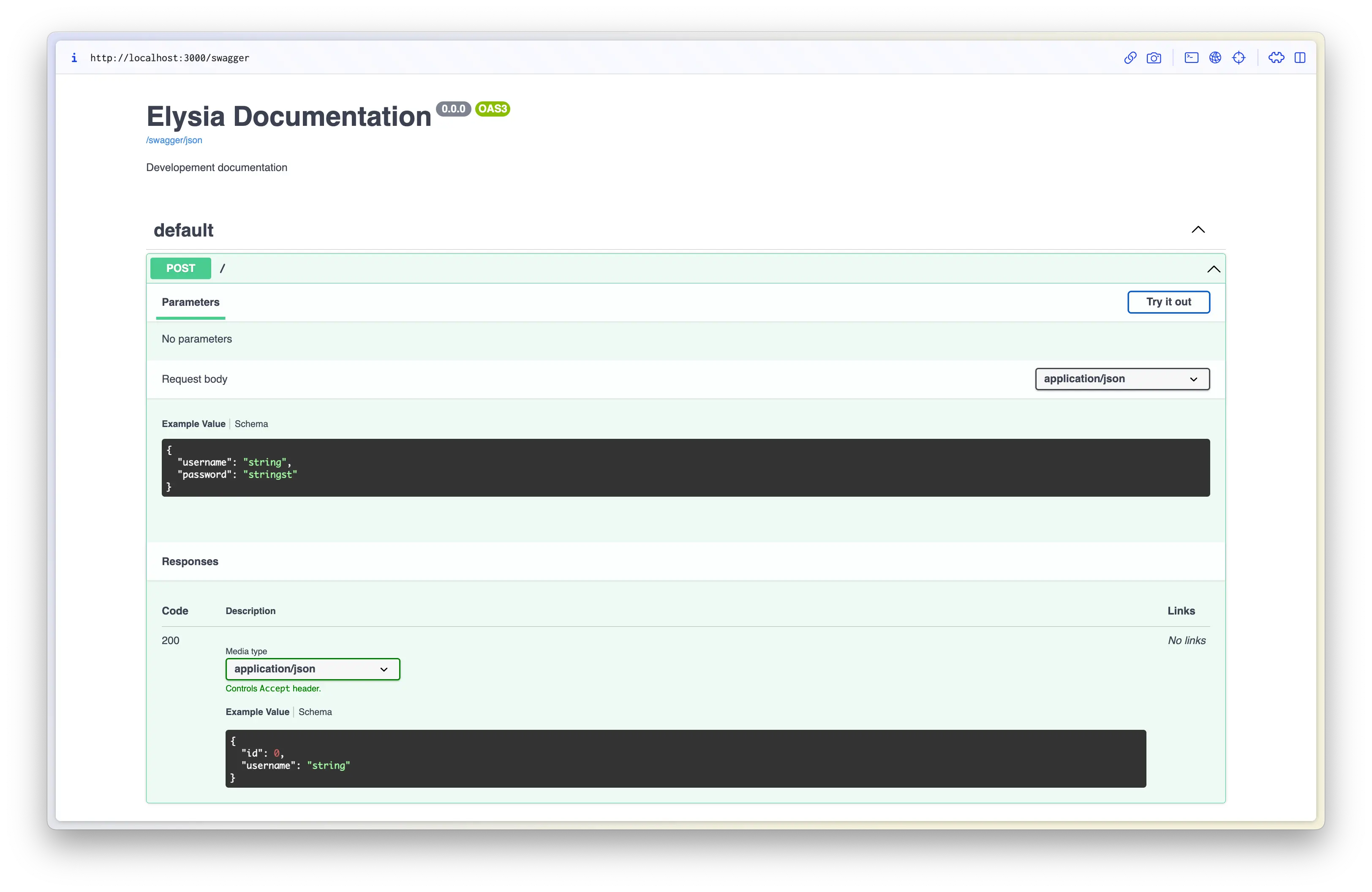
And thanks to defining a strict type for the documentation, we found that we accidentally return password field from our API which is not a good idea to return a private information.
Thanks to Elysia's type system, we define that response shouldn't contains password which automatically warn us that our Prisma query are returning a password allows us to fix that a head of time.
And if anything more, we don't have to worry that we might forget a specification of OpenAPI Schema 3.0, as we have auto-completion and type safety too.
We can define our route detail with detail that also follows OpenAPI Schema 3.0, so we can properly create documentation effortlessly.
What's next
With the support of Prisma with Bun and Elysia, we are entering a new era of a new level of developer experience.
For Prisma we can accelerate our interaction with database, Elysia accelerate our creation of backend web server in term of both developer experience and performance.
It's an absolute joy to work with.
Elysia is on a journey to create a new standard for a better developer experience with Bun for high performance TypeScript server that can match the performance of Go and Rust.
If you're looking for a place to start learning about out Bun, consider take a look for what Elysia can offer especially with an end-to-end type safety like tRPC but built on REST standard without any code generation.
If you're interested in Elysia, feel free to check out our Discord server or see Elysia on GitHub