Path
Path or pathname is an identifier to locate resources from a server.
http://localhost:8080/path/pagehttp://localhost:8080/path/pageElysia uses the path and method to look up the correct resource.
A path starts after the origin. Prefix with / and ends before search query (?)
We can categorize the URL and path as follows:
| URL | Path |
|---|---|
| http://site.com/ | / |
| http://site.com/hello | /hello |
| http://site.com/hello/world | /hello/world |
| http://site.com/hello?name=salt | /hello |
| http://site.com/hello#title | /hello |
TIP
If the path is not specified, the browser and web server will treat the path as '/' as a default value.
Elysia will lookup each request for route and response using handler function.
Dynamic path
URLs can be both static and dynamic.
Static path means a hardcoded string can be used to locate resources from the server while dynamic path matches some part and captures the value to extract extra information.
For instance, we can extract the user ID from the pathname, we can do something like:
import { Elysia } from 'elysia'
new Elysia().get('/id/:id', ({ params: { id } }) => id).listen(3000)import { Elysia } from 'elysia'
new Elysia().get('/id/:id', ({ params: { id } }) => id).listen(3000)We create a dynamic path with /id/:id which tells Elysia to match any path up until /id and after it could be any value, which is then stored as params object.
When requested, the server should return the response as follows:
| Path | Response |
|---|---|
| /id/1 | 1 |
| /id/anything | anything |
| /id/anything?name=salt | anything |
| /id | Not Found |
| /id/anything/rest | Not Found |
Dynamic path is great to enforce the URL to contain crucial information like ID which then can be used later.
We refer to the named variable path as path parameter or params for short.
Segment
URL segment is each path that is composed into a full path.
Segment is separated by /. 
Path parameters in Elysia are represented by prefixing a segment with ':' followed by a name. 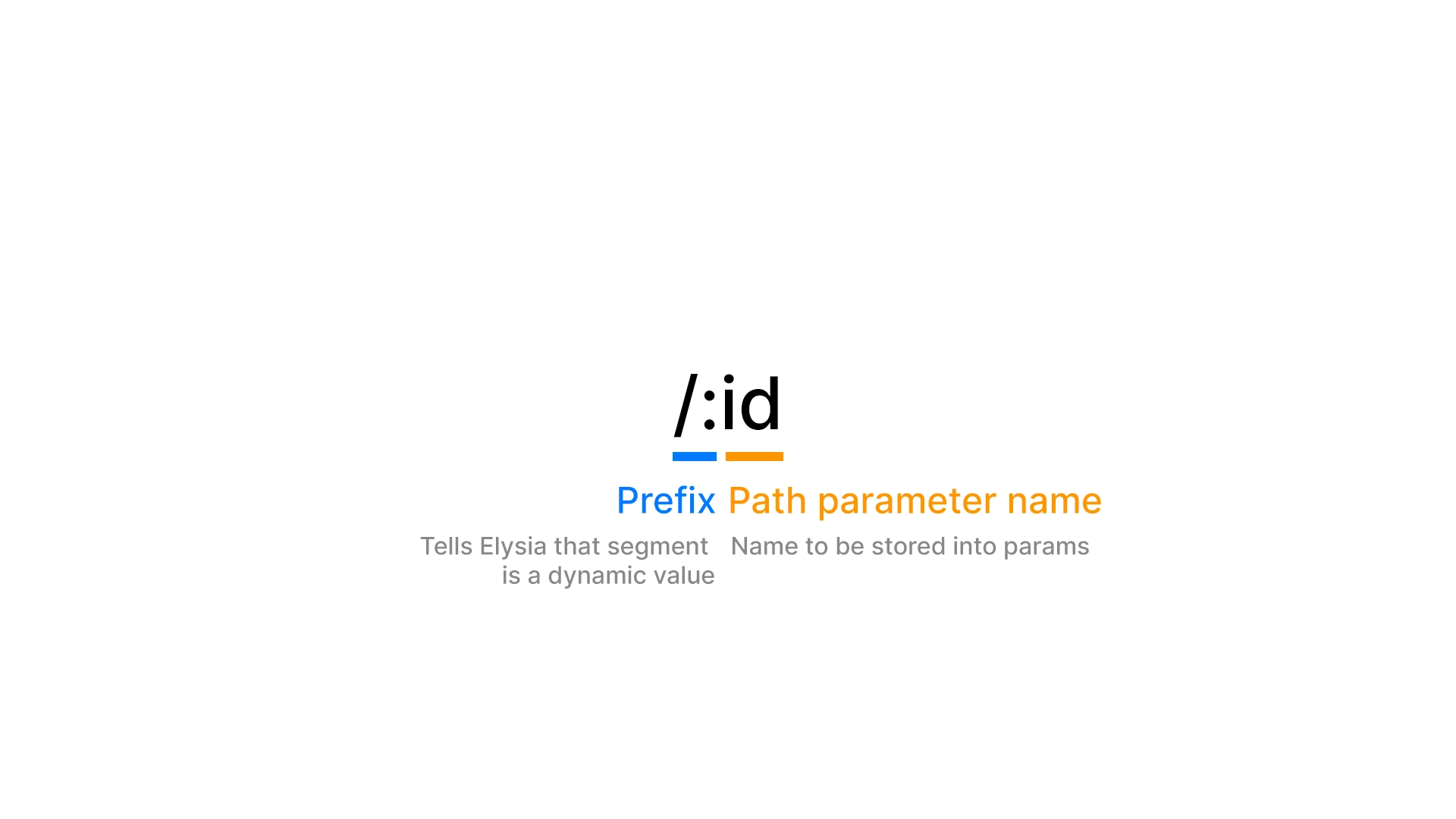
Path parameters allow Elysia to capture a specific segment of URL.
The named path parameter will then be stored in Context.params.
| Route | Path | Params |
|---|---|---|
| /id/:id | /id/1 | id=1 |
| /id/:id | /id/hi | id=hi |
| /id/:name | /id/hi | name=hi |
Multiple path parameter
You can have as many path parameters as you would like, which will then be stored into a params.
new Elysia()
.get('/id/:id', ({ params: { id } }) => id)
.get('/id/:id/:name', ({ params: { id, name } }) => id + ' ' + name)
.listen(3000)new Elysia()
.get('/id/:id', ({ params: { id } }) => id)
.get('/id/:id/:name', ({ params: { id, name } }) => id + ' ' + name)
.listen(3000)Requesting to the server should return the response as the following:
| Path | Response |
|---|---|
| /id/1 | 1 |
| /id/anything | anything |
| /id/anything?name=salt | anything |
| /id | Not Found |
| /id/anything/rest | anything rest |
Wildcard
Dynamic path allows us to capture certain segments of the URL.
However, when you need a value of the path to be more dynamic and capture the rest of the URL segment, a wildcard can be used.
Wildcard can capture the value after segment regardless of amount by using "*".
new Elysia().get('/id/*', ({ params }) => params['*']).listen(3000)new Elysia().get('/id/*', ({ params }) => params['*']).listen(3000)Sending a request to the server should return the response as the following:
| Path | Response |
|---|---|
| /id/1 | 1 |
| /id/anything | anything |
| /id/anything?name=salt | anything |
| /id | Not Found |
| /id/anything/rest | anything/rest |
A wildcard is useful for capturing a path until a specific point.
TIP
You can use a wildcard with a path parameter.
Summarize
To summarize, the path in Elysia can be grouped into 3 types:
- static path - static string to locate the resource
- dynamic path - segment can be any value
- wildcard - path until a specific point can be anything
You can use all of the path types together to compose a behavior for your web server.
The priority of the path is aligned as follows:
- static path
- dynamic path
- wildcard
If the path is resolved as the static wild dynamic path is presented, Elysia will resolve the static path rather than the dynamic path
import { Elysia } from 'elysia'
new Elysia()
.get('/id/1', () => 'static path')
.get('/id/:id', () => 'dynamic path')
.get('/id/*', () => 'wildcard path')
.listen(3000)import { Elysia } from 'elysia'
new Elysia()
.get('/id/1', () => 'static path')
.get('/id/:id', () => 'dynamic path')
.get('/id/*', () => 'wildcard path')
.listen(3000)Sending a request to the server should return the response as the following:
| Path | Response |
|---|---|
| /id/1 | static path |
| /id/2 | dynamic path |
| /id/2/a | wildcard path |